Q: How can I see my account number?
You can unmask your Mountain America account number in online banking. Simply log in, select the share or loan and click the eye symbol N to unmask the account number.
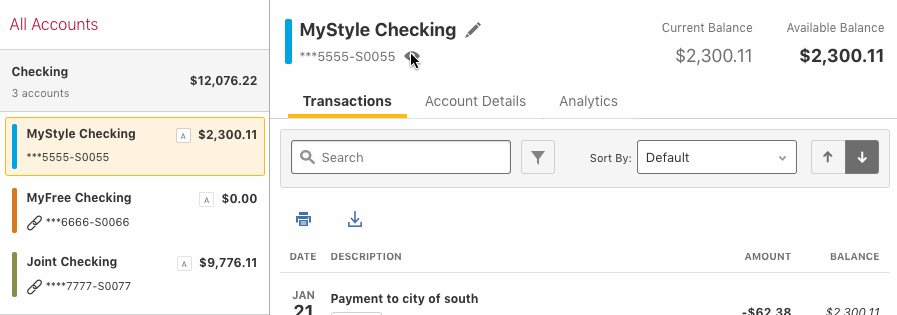
In the mobile app, tap the share or loan, select Show Details and tap the eye symbol N to unmask the account number.
If you are unable to log into your digital banking account, you can get your account number by calling our service center at 1-800-748-4302 or by visiting your nearest branch.